Nival Interactive公司於2005年發行的一款遊戲,來自Nival Interactive的又一款Blizkrieg的非官方資料片,此小組之前曾開發了“燃燒的地平線”和“雷霆萬鈞”兩部資料片,在這部資料片中新增加了兩大戰役,20個任務,其中空降作戰也首次出現在遊戲中。
基本介紹
- 中文名:閃電戰:綠色惡魔
- 外文名:06.18.05.Blizkrieg.Green.Devils
- 資源類型:Bin
- 發行時間:2005年06月18日
- 製作發行:Nival Interactive
- 地區:美國
- 語言:英語
簡介,安裝方法,遊戲需求,
簡介
開發:Nival Interactive
發行:CDV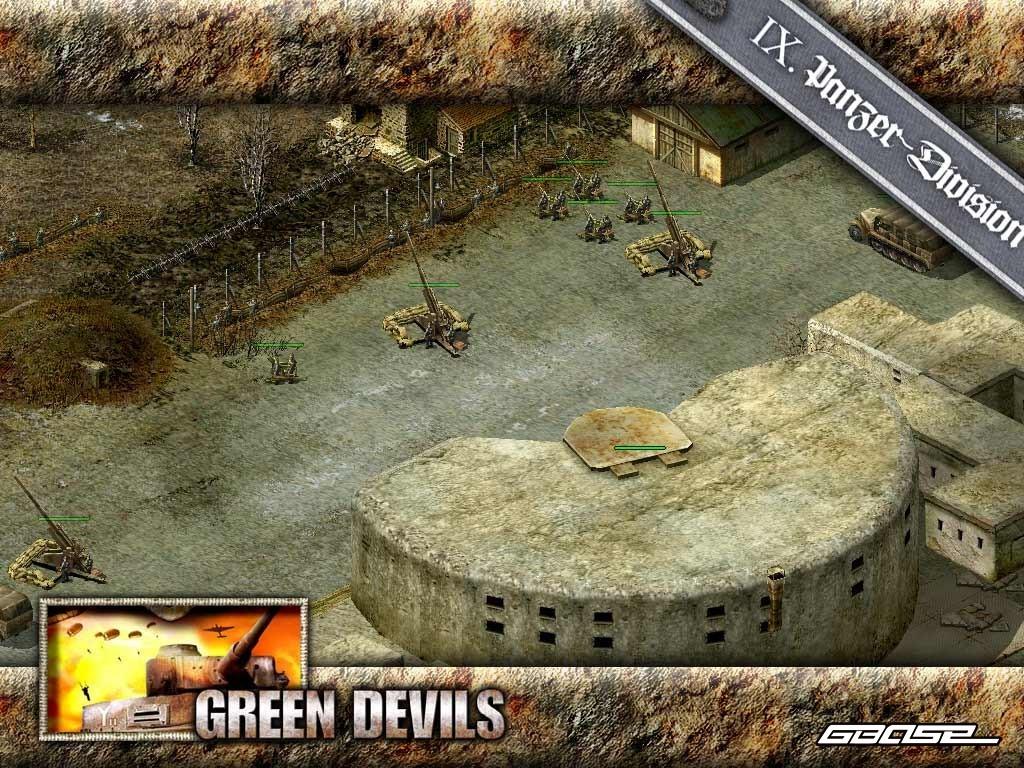
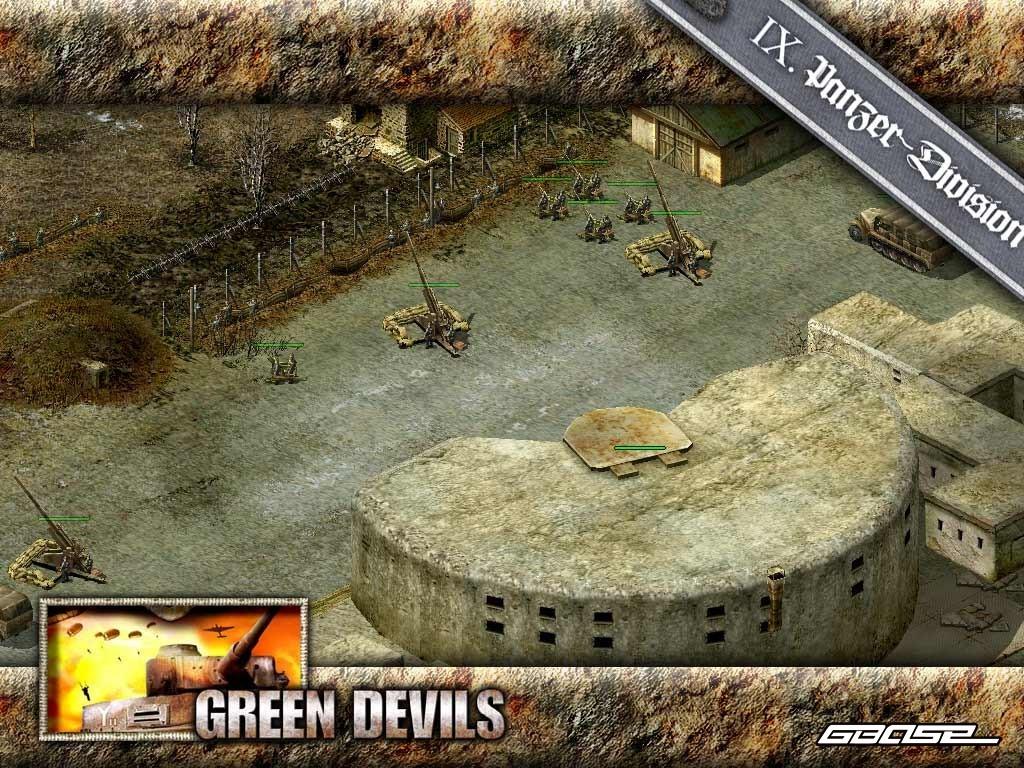
容量:1CD
語種:英文
平台:PC
類型:Strategy
安裝方法
CODE
1. Unrar.
2. Install BlitzKrieg Rolling Thunder.
3. Install this addon.
4. Install The Update v1.3 located in /crack/update.
5. Copy over the cracked content located in the /crack/crack dir
to your <installdir>/Run directory.
6. To play "Green Devils" start the game by clicking the "Green Devils"
shortcut on your desktop. Go to the main menu and choose "New Game",
now select the menu option "Custom Campaigns". You will see the following
menu options: "Custom Campaigns", "Custom Chapters" and "Custom Missions"
You can play the campaign of the "9th Tank Division" by choosing "Custom
Campaigns". You can play the "Airborne campaign - Eagles" by choosing the
"Custom Chapters" and you can play the Tank School by choosing "Custom
Missions"
此遊戲安裝比較複雜
1.解壓
2.安裝"雷霆萬鈞"
3.安裝此閃電戰:綠色惡魔
4.安裝v1.3補丁,位置在光碟的crack/update目錄下
5.複製crack/crack目錄下的檔案到遊戲安裝目錄
6.點擊桌面上的綠色惡魔捷徑,進入主程式後選擇"New Game",然後選"Custom Campaigns".
此時你能看到如下的選單選擇:"Custom Campaigns", "Custom Chapters" and "Custom Missions"
如果你想玩"9th Tank Division"就選擇"Custom Campaigns", 玩"Airborne campaign - Eagles"選擇
"Custom Chapters",選擇"Custom Missions"進入教學
遊戲需求
CODE
Minimum configuration:
Windows 98/Me/2000/XP, Directx 8.1
Pentium III 700 MHZ
128 MB RAM
AGP Graphic 3D accelerator with 16 MB RAM and T&L support
Monitor supporting 800x600 resolution
4x CD-ROM
Sound card
Internet Explorer 5.0 or higher
