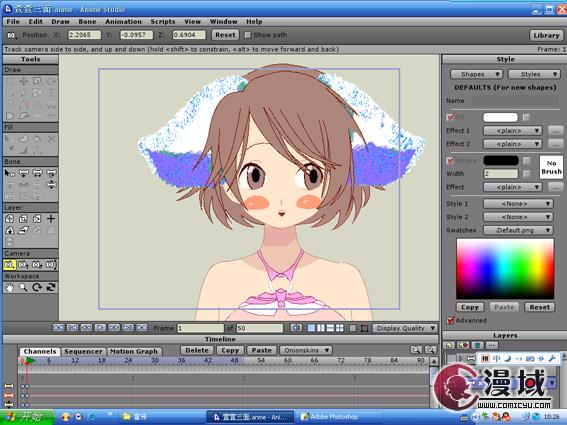Anime Studio Pro 是專業人士製作2D動畫的專業軟體。它提供了多種高級動畫工具和特效來加速工作流程。e frontier公司美國分公司在9月6日發布了新的2D圖像軟體“Anime Stidio 5”。用2D技術實現了以前只有用3D軟體才能實現的“bone rigging”功能。能使畫有骨骼構造的圖片能有自由地活動。
基本介紹
- 中文名:無
- 外文名:Anime Studio
- 作用:製作2D動畫
- 類別:軟體
基於骨骼的動畫技術,內置預設,導入自己的作品,矢量圖形,直觀的時間線,音頻支持,Adobe PS圖象處理軟體集成,畫筆支持,多媒體發布,三維能力,高級時間線控制,專業特效,導出及導入功能,無尺寸限制,快速入門,你的藝術,你的方式,使用骨骼為你的人物附上生氣,
基於骨骼的動畫技術
使用Anime Studio的骨骼操縱系統,您可以通過簡單的點和點擊為任何圖像添加骨架,然後為它注入生命!
內置預設
選擇預先製作的動畫風格字元或使用Anime Studio的繪圖和著色工具創建屬於自己的字元。
導入自己的作品
自己繪製或導入2D圖像、3D圖像或視頻檔案。
矢量圖形
使用Anime Studio基於矢量的層系統來調整圖像並不會損失質量。
直觀的時間線
Anime Studio通過您的時間線插值,以此避免逐幀繪製的單調乏味並節約時間。
Anime Studio interpolates through yourTimeline so you avoid the tedium of frame-by-frame drawing and save time.
音頻支持
為您的動畫添加音頻, Anime Studio支持WAV和AIFF (Mac) 格式。
Anime Studio includes everything aspiring artists and hobbyists need to create top quality animations from start to finish. Anime Studio simplifies the animation process, empowering artists to create their projects faster and easier than ever before.
Adobe PS圖象處理軟體集成
使用Photoshop外掛程式導入分層的PSD檔案,該外掛程式將檔案轉換為Anime Studio格式,包括免費的Anime Studio Pro。
Import layered PSD files using a Photoshop plug-in that converts files to Anime Studio format, included free with Anime Studio Pro.
畫筆支持
使用pen tablet作畫,重現紙上繪畫的感覺。
多媒體發布
將您的動畫輸出到視頻、電視和網頁格式。
Anime Studio Pro adds power and more control over your work. Specifically designed for professionals, Anime Studio Pro provides additional content, tools and capabilities to give you more control and flexibility in creating your animations.
Additional Professionally-Designed Content - Anime Studio Pro includes over 100 animations and content items.
Whether you're a digital enthusiast, a newcomer to animation, or if you want create art for work or fun, Anime Studio provides what you need to create your own animations faster than anything else available!
三維能力
使用X、Y和Z坐標將畫布轉換成3D階段。您可以從POSER、HAMP、AMAPI和其他3D應用程式中導入3D檔案(OBJ),以便在動畫中使用。
Turn your canvas into a 3D stage with X, Y and Z coordinates. You can import 3D files (OBJ) from Poser, Shade, Amapi and other 3D applications to use in your animations.
高級時間線控制
Fine tune your animations with powerful timeline controls, including onion skins that help step through your animation, tweening and graph mode for smooth transitions between key frames.
專業特效
Use built-in special effects tools on your animations, or add your own effects with Anime Studio’s powerful scripting capabilities.
導出及導入功能
Import movie formats including AVI and QuickTime. Easily render stills of your animations and export as common 2D image formats or as layered Photoshop files.
無尺寸限制
Anime Studio Pro lets you create animations of unlimited length and file size.
快速入門
動畫工作室擠滿了隨時可用的動畫風格人物,這樣你就可以開始創建自己的動畫了。教程和示例檔案向您展示了如何最大化Anime Studio的強大特性,使您能夠從第一個項目開始進行所需的跳轉。
你的藝術,你的方式
To get started, sketch your original art, scan in or import graphics, or if you use a pen tablet you can recreate the sensation of drawing on paper.
Vector graphics provide power and flexibility - Use multiple layering and resize your images with no loss in quality.
使用骨骼為你的人物附上生氣
Using Anime Studio’s bone rigging system, you can add a skeleton to any image by point-and-click to bring it to life. With Anime Studio, there’s no need to create new art for each individual frame as you animate. Just adjust the bones to your desired position and the program will generate the movement for you. It’s that easy!
Direct your action with an intuitive timeline - Setting your movements to a timeline makes animation easy to understand. Anime Studio will create animations up to two minutes long.