《計算機基礎與實踐(英文版)》是2014年清華大學出版社出版的圖書,由張桃紅、姚琳、楊炳儒三人編撰而成。
基本介紹
- 書名:計算機基礎與實踐(英文版)
- 作者:張桃紅、姚琳、楊炳儒
- ISBN:9787302382522
- 定價:35元
- 出版社:清華大學出版社
- 出版時間:2014年
- 裝幀:平裝
- 印次:1-1
- 印刷日期:2014-10-17
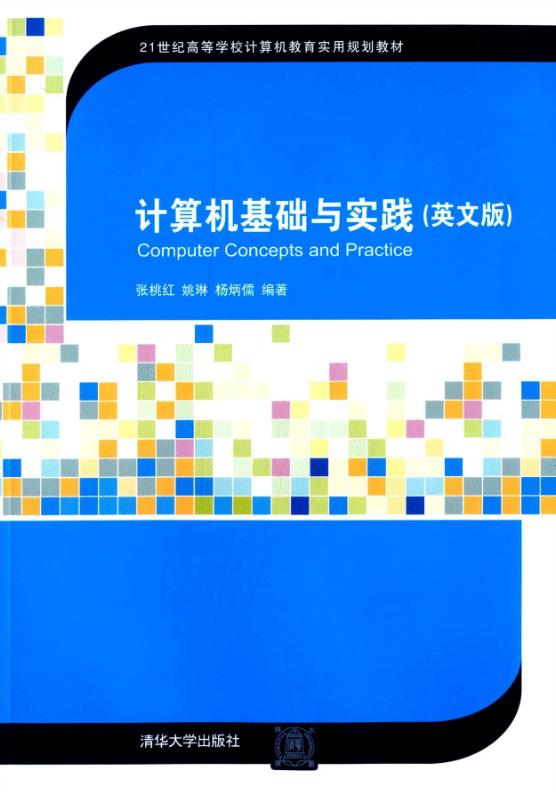
《計算機基礎與實踐(英文版)》是2014年清華大學出版社出版的圖書,由張桃紅、姚琳、楊炳儒三人編撰而成。
《計算機基礎與實踐(英文版)》是2014年清華大學出版社出版的圖書,由張桃紅、姚琳、楊炳儒三人編撰而成。...
《計算機基礎與實踐》是2011年西安交通大學出版社出版的圖書。...... 《計算機基礎與實踐》為21世紀高等院校計算機基礎課程教材,主要內容包括計算機基礎知識、計算機系統...
內容簡介《國家示範性高職高專規劃教材·計算機套用基礎與實踐》以目前流行的作業系統Windows XP為平台,分別介紹了常用的套用軟體。全書共七章,主要介紹了計算機基礎...
《大學計算機基礎與實踐》是2011-8出版的圖書。...... 《大學計算機基礎與實踐》按照《全國高等學校計算機基礎教育教學大綱》,由長期從事計算機公共課教學、科研的有豐...
《計算機套用基礎與實踐》是2010年10月1日人民郵電出版社出版的圖書,作者是戴宇。本書既可作為高等職業院校計算機專業教材,也適合於非計算機專業以及其他相關人員學習...
《大學計算機基礎實踐教程》是2010年人民郵電出版社出版的圖書,作者是屈微。本書主要介紹了Windows XP作業系統、Word 2003文字處理、Excel 2003電子表格、PowerPoint ...
《計算機基礎與套用》編排新穎,版式緊湊,層次清晰,結構合理。每章由三大部分組成:第一部分是導學,告知學生本章需要掌握的內容和重點難點,以方便教師教學和學生有目的...
《計算機網路(英文版·第5版)》是全球最具權威性和經典性的計算機網路教材,我國各高等院校也廣泛採用此書作為計算機網路課程的基本教材、Tanenbaum教授以高深的理論...
《計算機網路基礎與實踐》是2013年出版的圖書,作者是楊琴、季國華、喻晗、朱建、單世鐸、張俞玲。...
《計算機網路基礎與實踐》是2012年機械工業出版社出版的圖書,作者是劉勇。本書內容涵蓋了計算機網路和數據通信領域的基本知識、原理和技術。...
《大學計算機基礎與套用實踐教程》以上海市高等院校學生計算機套用能力的水平為依據,參照教育部計算機教學指導委員會《高等院校計算機教學基本要求(2010版)》和上海市...
《計算機基礎英語》是2007年2月1日由四川出版集團,四川科學技術出版社出版編著的實體書。本書介紹了計算機發展歷史、操作界面等基本知識和計算機英語術語,是一本...
《計算機專業英語(2014英文版)》是機械工業出版社2015年出版的圖書,作者:(美)...因此,本書既有助於讀者了解和掌握計算機及信息技術基礎知識,又便於他們掌握相應...
《大學計算機基礎輔導與實踐》2008年國防工業出版社出版的圖書。本書既可作為套用型本科院校、高等職業院校《大學計算機基礎及套用》的配套教材,也可作為上機練習的...
《計算機基礎實踐教程》採用任務引領型的方式進行編寫,即把上機實踐內容分解為一個個的任務,引領讀者完成這些上機操作,以期達到快速掌握辦公自動化套用技術,並掌握在...
《大學計算機基礎進階與實踐》是人民郵電出版社在2011年出版的書。...... 《大學計算機基礎進階與實踐》是《大學計算機基礎》(段躍興主編)教材配套的進階與實踐教程,...
本教材主要針對計算機初學者,詳細講述了計算機套用基礎及實踐相關的知識,內容涵蓋計算機基礎知識、數據通信技術、數據鏈路控制技術、網路互連技術、Windows XP作業系統及其...
本書包含了大量與計算機專業基礎、專業技術及專業前沿知識相關的英文資料,並根據知識點分成28課,分別講述了計算機硬體基礎、計算機系統結構、計算機軟體思想、程式語言、...
《計算機套用基礎實踐教程》是對外經濟貿易大學出版社出版的一本書籍,作者是史紀元,丁素英。[1] 書名 計算機套用基礎實踐教程 又名 Computer application basic ...
圖集 大學計算機基礎實踐圖冊 V百科往期回顧 詞條統計 瀏覽次數:次 編輯次數:8次歷史版本 最近更新: 創建者:殤情殘夢90猜你關注...
《計算機基礎與套用》編排新穎,版式緊湊,層次清晰,結構合理。每章由三大部分組成:第一部分是導學,告知學生本章需要掌握的內容和重點難點,以方便教師教學和學生有目的...
《大學計算機基礎實踐教程(第2版)》是一本2014年出版的圖書,劉相濱主編。...... 《大學計算機基礎實踐教程(第2版)》是一本2014年出版的圖書,劉相濱主編。...
《大學計算機基礎實踐與應試指南》是2010年科學出版社出版的圖書。...... 《大學計算機基礎實踐與應試指南》是大學計算機基礎課程的輔助教材,依據課程教學大綱和浙江省...
