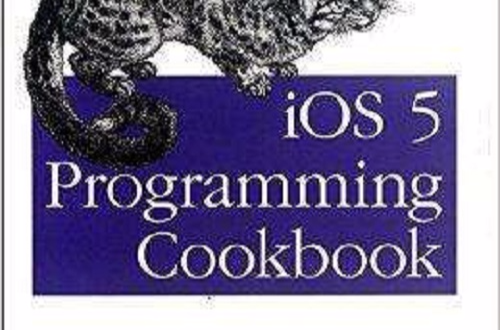《iOS5編程Cookbook(影印版)》主要講述了,現在你能夠克服那些在你為iPhone、iPad或者iPodtouch創建套用時所遭遇的令人苦惱的現實問題。通過這本更新手冊中的100多個全新場景,你將可以快速學會編寫完整iOS套用的必要步驟,無論那些套用是否簡單如音樂播放器,或者帶有需要混合動畫、圖像、多媒體、資料庫和iCloud存儲的複雜功能。 如果你能夠適應iOSSDK的話,《iOS5編程Cookbook(影印版)》將教給你如何使用數以百計的iOS技術。每個場景都提供了清晰的解決方案和你可以立刻使用的示例代碼。
基本介紹
- 書名:iOS5編程Cookbook
- 作者:娜哈樊迪普爾 (Vandad Nabavandipoor)
- 出版社:東南大學出版社
- 頁數:852頁
- 開本:16
- 品牌:南京東南大學出版社
- 外文名:IOS 5 Programming Cookbook
- 類型:計算機與網際網路
- 出版日期:2012年6月1日
- 語種:簡體中文, 英語
- ISBN:9787564134488, 7564134488
基本介紹,內容簡介,作者簡介,圖書目錄,名人推薦,
基本介紹
內容簡介
《iOS5編程Cookbook(影印版)》由東南大學出版社出版。
作者簡介
作者:(英國)娜哈樊迪普爾(Vandad Nahavandipoor)
Vandad Nahavandipoor是倫敦的一家具有全球領先的移動支付解決方案公司的工作人員。他與世界最大的幾家品牌(包括Visa和us銀行)一起合作過客戶服務移動套用。Vandad已經有多年用Cocoa、CocoaTouch、Assembly、Delphi和.NET開發軟體的經驗。
Vandad Nahavandipoor是倫敦的一家具有全球領先的移動支付解決方案公司的工作人員。他與世界最大的幾家品牌(包括Visa和us銀行)一起合作過客戶服務移動套用。Vandad已經有多年用Cocoa、CocoaTouch、Assembly、Delphi和.NET開發軟體的經驗。
圖書目錄
Preface
1.The Basics
1.1 Creating a Simple iOS App in Xcode
1.2 Understanding Interface Builder
1.3 Compiling iOS Apps
1.4 Running iOS Apps on the Simulator
1.5 Running iOS Apps on iOS Devices
1.6 Packaging iOS Apps for Distribution
1.7 Declaring Variables in Objective—C
1.8 Allocating and Making Use of Strings
1.9 Comparing Values in Objectiye—C with an If Statement
1.10 Implementing Loops with For Statements
1.11 Implementing While Loops
1.12 Creating Custom Classes
1.13 Defining Functionality for Classes
1.14 Defining Two or More Methods with the Same Name
1.15 Allocating and Initializing Objects
1.16 Adding Properties to Classes
1.17 MovingFromManualReferenceCountingtoAutomaticReference Counting
1.18 Typecastmg with Automatic Reference Counting
1.19 Delegating Tasks with Protocols
1.20 Determining Whether Instance or Class Methods Are Available
1.21 Determining Whether a Class Is Available at Runtime
1.22 Allocating and Making Use of Numbers
1.23 Allocating and Making Use ofArrays
1.24 Allocating and Making Use of Dictionaries
1.25 Allocating and Making Use of Sets
1.26 CreatingBundles
1.27 Loading Data From the Main Bundle
1.28 Loading Data From Other Bundles
1.29 Sending Notifications with NSNotificationCenter
1.30 Listening for Notifications Sent From NSNotificationCenter
2.Implementing Controllers and Views
2.1 Displaying Alerts with UIAlertView
2.2 Creating and Using Switches with UISwitch
2.3 PickingValues with UIPickerView
2.4 Picking the Date and Time with UIDatePicker
2.5 Implementing Range P.ickers with UISlider
2.6 Grouping Compact Options wirh UISegmentedControl
2.7 Presenting and Managing Views with UIViewController
2.8 Implementing Navigation with UINavigationController
2.9 Manipulating a Navigation Controller's Array of View Controllers
2.10 Displaying an Image on a Navigation Bar
2.11 Adding Buttons to Navigation Bars Using UIBarButtonltem
2.12 Presenting Multiple View Controllers with UITabBarController
2.13 Displaying Static Text with UILabel
2.14 Accepting User Text Input with UITextField
2.15 Displaying Long Lines of Text with UITextView
2.16 Adding Buttons to the User Interface with UIButton
2.17 Displayinglmages with UIImageView
2.18 Creating Scrollable Content with UIScrollView
2.19 Loading Web Pages with UIWebView
2.20 Presenting Master—DetailViews with UISplitView Controller
2.21 Enabling Paging with UIPageView Controller
2.22 Displaying Popovers with UIPopover Controller
2.23 Displaying Progress with UIProgressView
2.24 Listening and Reacting to Keyboard Notifications
3.Constructing and Using TableViews
3.1 Instantiating a Table View
3.2 Assigning a Delegate to a Table View
3.3 Populating a Table View with Data
3.4 Receiving and Handling Table View Events
3.5 Using Different Types of Accessories in a Table View Cell
3.6 Creating Custom Table View CellAccessories
3.7 Displaying Hierarchical Data in Table Views
3.8 Enabling Swipe Deletion of Table View Cells
3.9 Constructing Headers and Footers in Table Views
3.10 Displaying Context Menus on Table Views Cells
3.11 Moving Cells and Sections in Table Views
3.12 Deleting Cells and Sections From Table Views
4. Storyboards
4.1 Creating a Project with Storyboards
4.2 Adding a Navigation Controller to a Storyboard
4.3 Passing Data From One Screen to Another
4.4 Adding a Storyboard to an Existing Project
5. Concurrency
5.1 Constructing Block Objects
5.2 Accessing Variables in Block Objects
5.3 Invoking Block Objects
5.4 Dispatching Tasks to Grand Central Dispatch
5.5 Performing UI—Related Tasks with GCD
5.6 Performing Non—UI Related Tasks Synchronously with GCD
5.7 Performing Non—UI Related Tasks Asynchronously with GCD
5.8 Performing Tasks After a Delay with GCD
5;9 Performing a Task Only Once with GCD
5.10 Grouping Tasks Together with GCD
5.11 Constructing Your Own Dispatch Queues with GCD
5.12 Running Tasks Synchronously with Operations
5.13 Running Tasks Asynchronously with Operations
5.14 Creating Dependency Between Operations
5.15 Creating Timers
5.16 Creating Concurrency with Threads
5.17 Invoking Background Methods
5.18 Exiting Threads and Timers
6. Core Location and Maps
6.1 Creating a Map View
6.2 Handling the Events of a Map View
6.3 Pinpointing the Location of a Device
6.4 Displaying Pins on a Map View
6.5 Displaying Pins with Different Colors on a Map View
6.6 Displaying Custom Pins ona Map View
6.7 Converting Meaningful Addresses to Longitude and Latitude
6.8 Converting Longitude and Latitude to a Meaningful Address
7. Implementing Gesture Recognizers
7.1 Detecting Swipe Gestures
7.2 Detecting Rotation Gestures
7.3 Detecting Panning and Dragging Gestures
7.4 Detecting Long Press Gestures
7.5 Detecting Tap Gestures
7.6 Detecting Pinch Gestures
8. Networking, JSON, XML, and Twitter
8.1 Downloading Asynchronously with NSURLConnection
8.2 Handling Timeouts in Asynchronous Connections
8.3 Downloading Synchronously with NSURLConnection
8.4 Modifying a URL Request with NSMutableURLRequest
8.5 Sending HTTP GET Requests with NSURLConnection
8.6 Sending HTTP POST Requests with NSURLConnection
8.7 Sending HTTP DELETE Requests with NSURLConnection
8.8 Sending HTTP PUT Requests with NSURLConnection
8.9 Serializing Arrays and Dictionaries into JSON
8.10 Deserializing JSON into Arrays and Dictionaries
8.11 Integrating Twitter Functionality into Your Apps
8.12 Parsing XML with NSXMLParser
9. Audio and Video
9.1 Playing Audio Files
9.2 Handling Interruptions While Playing Audio
9.3 Recording Audio
9.4 Handling Interruptions While Recording Audio
9.5 Playing Audio Over Other Active Sounds
9.6 Playing Video Files
9.7 Capturing Thumbnails From a Video File
9.8 Accessing the Music Library
10. Address Book
10.1 Retrieving a Reference to an Address Book
10.2 Retrieving All the People in the Address Book
10.3 Retrieving Properties of Address Book Entries
10.4 Inserting a Person Entry into the Address Book
10.5 Inserting a Group Entry into the Address Book
10.6 Adding Persons to Groups
10.7 Searching the Address Book
10.8 Retrieving and Setting a Person's Address Book Image
11. Camera and the Photo Library
11.1 Detecting and Probing the Camera
11.2 Taking Photos with the Camera
11.3 Taking Videos with the Camera
11.4 Storing Photos in the Photo Library
11.5 Storing Videos in the Photo Library
11.6 Retrieving Photos and Videos From the Photo Library
11.7 Retrieving Assets From the Assets Library
11.8 Editing Videos on an iOS Device
……
12.Multitasking
13.Core Data
14.Dates, Calendars, and Events
15.Graphics and Animations
16.Core Motion
17.iCloud
Index
1.The Basics
1.1 Creating a Simple iOS App in Xcode
1.2 Understanding Interface Builder
1.3 Compiling iOS Apps
1.4 Running iOS Apps on the Simulator
1.5 Running iOS Apps on iOS Devices
1.6 Packaging iOS Apps for Distribution
1.7 Declaring Variables in Objective—C
1.8 Allocating and Making Use of Strings
1.9 Comparing Values in Objectiye—C with an If Statement
1.10 Implementing Loops with For Statements
1.11 Implementing While Loops
1.12 Creating Custom Classes
1.13 Defining Functionality for Classes
1.14 Defining Two or More Methods with the Same Name
1.15 Allocating and Initializing Objects
1.16 Adding Properties to Classes
1.17 MovingFromManualReferenceCountingtoAutomaticReference Counting
1.18 Typecastmg with Automatic Reference Counting
1.19 Delegating Tasks with Protocols
1.20 Determining Whether Instance or Class Methods Are Available
1.21 Determining Whether a Class Is Available at Runtime
1.22 Allocating and Making Use of Numbers
1.23 Allocating and Making Use ofArrays
1.24 Allocating and Making Use of Dictionaries
1.25 Allocating and Making Use of Sets
1.26 CreatingBundles
1.27 Loading Data From the Main Bundle
1.28 Loading Data From Other Bundles
1.29 Sending Notifications with NSNotificationCenter
1.30 Listening for Notifications Sent From NSNotificationCenter
2.Implementing Controllers and Views
2.1 Displaying Alerts with UIAlertView
2.2 Creating and Using Switches with UISwitch
2.3 PickingValues with UIPickerView
2.4 Picking the Date and Time with UIDatePicker
2.5 Implementing Range P.ickers with UISlider
2.6 Grouping Compact Options wirh UISegmentedControl
2.7 Presenting and Managing Views with UIViewController
2.8 Implementing Navigation with UINavigationController
2.9 Manipulating a Navigation Controller's Array of View Controllers
2.10 Displaying an Image on a Navigation Bar
2.11 Adding Buttons to Navigation Bars Using UIBarButtonltem
2.12 Presenting Multiple View Controllers with UITabBarController
2.13 Displaying Static Text with UILabel
2.14 Accepting User Text Input with UITextField
2.15 Displaying Long Lines of Text with UITextView
2.16 Adding Buttons to the User Interface with UIButton
2.17 Displayinglmages with UIImageView
2.18 Creating Scrollable Content with UIScrollView
2.19 Loading Web Pages with UIWebView
2.20 Presenting Master—DetailViews with UISplitView Controller
2.21 Enabling Paging with UIPageView Controller
2.22 Displaying Popovers with UIPopover Controller
2.23 Displaying Progress with UIProgressView
2.24 Listening and Reacting to Keyboard Notifications
3.Constructing and Using TableViews
3.1 Instantiating a Table View
3.2 Assigning a Delegate to a Table View
3.3 Populating a Table View with Data
3.4 Receiving and Handling Table View Events
3.5 Using Different Types of Accessories in a Table View Cell
3.6 Creating Custom Table View CellAccessories
3.7 Displaying Hierarchical Data in Table Views
3.8 Enabling Swipe Deletion of Table View Cells
3.9 Constructing Headers and Footers in Table Views
3.10 Displaying Context Menus on Table Views Cells
3.11 Moving Cells and Sections in Table Views
3.12 Deleting Cells and Sections From Table Views
4. Storyboards
4.1 Creating a Project with Storyboards
4.2 Adding a Navigation Controller to a Storyboard
4.3 Passing Data From One Screen to Another
4.4 Adding a Storyboard to an Existing Project
5. Concurrency
5.1 Constructing Block Objects
5.2 Accessing Variables in Block Objects
5.3 Invoking Block Objects
5.4 Dispatching Tasks to Grand Central Dispatch
5.5 Performing UI—Related Tasks with GCD
5.6 Performing Non—UI Related Tasks Synchronously with GCD
5.7 Performing Non—UI Related Tasks Asynchronously with GCD
5.8 Performing Tasks After a Delay with GCD
5;9 Performing a Task Only Once with GCD
5.10 Grouping Tasks Together with GCD
5.11 Constructing Your Own Dispatch Queues with GCD
5.12 Running Tasks Synchronously with Operations
5.13 Running Tasks Asynchronously with Operations
5.14 Creating Dependency Between Operations
5.15 Creating Timers
5.16 Creating Concurrency with Threads
5.17 Invoking Background Methods
5.18 Exiting Threads and Timers
6. Core Location and Maps
6.1 Creating a Map View
6.2 Handling the Events of a Map View
6.3 Pinpointing the Location of a Device
6.4 Displaying Pins on a Map View
6.5 Displaying Pins with Different Colors on a Map View
6.6 Displaying Custom Pins ona Map View
6.7 Converting Meaningful Addresses to Longitude and Latitude
6.8 Converting Longitude and Latitude to a Meaningful Address
7. Implementing Gesture Recognizers
7.1 Detecting Swipe Gestures
7.2 Detecting Rotation Gestures
7.3 Detecting Panning and Dragging Gestures
7.4 Detecting Long Press Gestures
7.5 Detecting Tap Gestures
7.6 Detecting Pinch Gestures
8. Networking, JSON, XML, and Twitter
8.1 Downloading Asynchronously with NSURLConnection
8.2 Handling Timeouts in Asynchronous Connections
8.3 Downloading Synchronously with NSURLConnection
8.4 Modifying a URL Request with NSMutableURLRequest
8.5 Sending HTTP GET Requests with NSURLConnection
8.6 Sending HTTP POST Requests with NSURLConnection
8.7 Sending HTTP DELETE Requests with NSURLConnection
8.8 Sending HTTP PUT Requests with NSURLConnection
8.9 Serializing Arrays and Dictionaries into JSON
8.10 Deserializing JSON into Arrays and Dictionaries
8.11 Integrating Twitter Functionality into Your Apps
8.12 Parsing XML with NSXMLParser
9. Audio and Video
9.1 Playing Audio Files
9.2 Handling Interruptions While Playing Audio
9.3 Recording Audio
9.4 Handling Interruptions While Recording Audio
9.5 Playing Audio Over Other Active Sounds
9.6 Playing Video Files
9.7 Capturing Thumbnails From a Video File
9.8 Accessing the Music Library
10. Address Book
10.1 Retrieving a Reference to an Address Book
10.2 Retrieving All the People in the Address Book
10.3 Retrieving Properties of Address Book Entries
10.4 Inserting a Person Entry into the Address Book
10.5 Inserting a Group Entry into the Address Book
10.6 Adding Persons to Groups
10.7 Searching the Address Book
10.8 Retrieving and Setting a Person's Address Book Image
11. Camera and the Photo Library
11.1 Detecting and Probing the Camera
11.2 Taking Photos with the Camera
11.3 Taking Videos with the Camera
11.4 Storing Photos in the Photo Library
11.5 Storing Videos in the Photo Library
11.6 Retrieving Photos and Videos From the Photo Library
11.7 Retrieving Assets From the Assets Library
11.8 Editing Videos on an iOS Device
……
12.Multitasking
13.Core Data
14.Dates, Calendars, and Events
15.Graphics and Animations
16.Core Motion
17.iCloud
Index
名人推薦
“無論你是資深開發人員還是初學者,《iOS 5編程Cookbook》都是一本真正的寶典。這裡面包含了眾多可以節省時間的技術點,它們很容易被發現,同時也易於理解。”
——Simon Whitty WhileLoop公司的iOS開發者
——Simon Whitty WhileLoop公司的iOS開發者