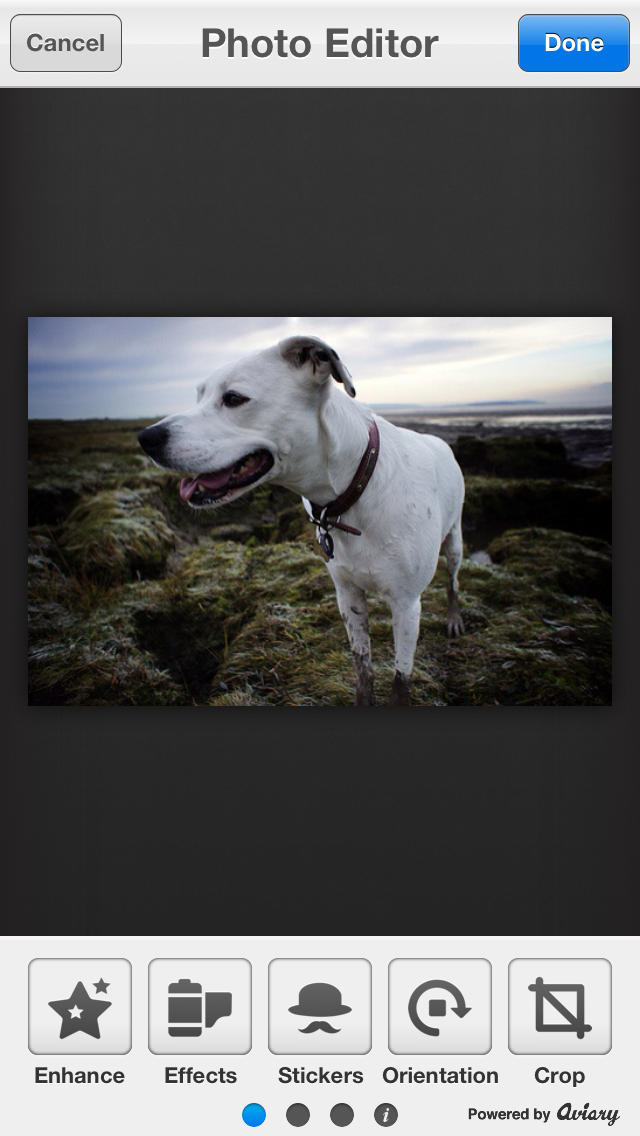《拼貼創》是一款IOS平台的套用。
基本介紹
- 軟體名稱:拼貼創
- 軟體平台:IOS
- 軟體大小:3.47MB
套用介紹,支持版本,
套用介紹
拼貼創是一種全自動拼貼製造商。 不像其他的照片拼貼的應用程式,需要大量的手工工作,拼貼創會自動安排一組照片拼貼創造一個吸引人的視覺效果。它是如此的方便使用,每個人都可以創造出令人驚異的照片拼貼在幾秒鐘! 特點: 自動安排照片的可見性最大化重要的地區同時最小化發現了空白區域 有一個內置的照片增強工具 高度可配置的 支持上傳照片到Facebook 一個快速教程: 1。添加照片 2。按下嗎按鈕來安排這些照片 3。搖手機重新排列的照片,如果你不喜歡這個結果。 4。手動細化拼貼如果你想要的。 5。導出拼貼到相冊或Facebook。 小貼士: ——動搖了電話來生成一個不同的安排 ——長按隱藏/顯示頂部和底部的工具列 ——選擇重要地區的照片,以防止它被覆蓋 ——照片大小和旋轉角度可以更改的設定 注意: 拼貼創需要定位服務許可權訪問你的相冊。在設定= >定位服務,確保開關設定為在拼貼Gen。 CollageGen is a FULLY AUTOMATIC collage maker. Unlike other photo collage apps that require a lot of manual effort, CollageGen automatically arranges a set of photos to create a visually appealing collage. It is so convenient to use that everyone can create amazing photo collages in just a few seconds! Features: automatically arranges photos to maximize the visibility of important regions meanwhile minimizing uncovered blank area has a built-in photo enhancing tool highly configurable supports uploading photos to Facebook A quick tutorial: 1. add photos 2. press the button to arrange the photos 3. shake the phone to rearrange the photos if you don’t like the result. 4. manually refine the collage if you want. 5. export the collage to photo album or Facebook. Tips: - shake the phone to generate a different arrangement - long press to hide/show the top and bottom toolbars - select the important region of a photo to prevent it from being covered - photo size and rotation angle can be changed in the settings Note: CollageGen needs the location services permission to access your photo album. In Settings => Location Services, make sure that the switch is set to ON for CollageGen.
支持版本
iOS4.3.1及以上