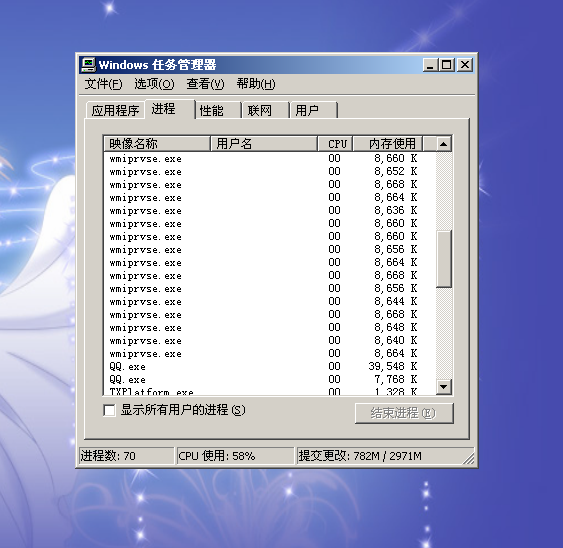檔案描述
進程檔案: wmiprvse or wmiprvse.exe
進程名稱: Microsoft Windows Management Instrumentation
出品者: Microsoft
屬於: Microsoft Windows Operating System
系統進程: 是
後台程式: 是
使用網路: 否
硬體相關: 否
常見錯誤: 未知N/A
記憶體使用: 未知N/A
安全等級 (0-5): 0
間諜軟體: 否
廣告軟體: 否
病毒: 否
木馬: 否
其它:微軟正版認證重要後台程式之一
英文描述
Windows® Management Instrumentation (WMI) is a component of the Microsoft® Windows® operating system that provides management information and control in an enterprise environment. By using industry standards, managers can use WMI to query and set information on desktop systems, applications, networks, and other enterprise components. Developers can use WMI to create event monitoring applications that alert users when important incidents occur.
In earlier versions of Windows, providers were loaded in-process with the Windows Management service (WinMgmt.exe), running under the LocalSystem security account. Failure of a provider caused the entire WMI service to fail. The next request to WMI restarted the service.
Beginning with Windows XP, WMI resides in a shared service host with several other services. To avoid stopping all the services when a provider fails, providers are loaded into a separate host process named Wmiprvse.exe. Multiple instances of Wmiprvse.exe can run at the same time under different accounts: LocalSystem, NetworkService, or LocalService. The WMI core WinMgmt.exe is loaded into the shared Local Service host named Svchost.exe.
Note: wmiprvsw.exe is the Sasser worm!
Note: The wmiprvse.exe file is located in the C:\WINDOWS\System32\Wbem folder. In other cases, wmiprvse.exe is a virus, spyware, trojan or worm! Check this with Security Task Manager.
Virus with same name:
W32/Sonebot-B
ntsd殺不死的進程(分大小寫):WMIPRVSE.EXE
檔案位置:
C:\WINDOWS\system32\wbem\wmiprvse.exe
C:\WINDOWS\system32\dllcache\wmiprvse.exe
中文解釋
Windows管理規範(WMI)是微軟Windows作業系統的一個組件,提供管理信息和企業環境中的控制。通過使用業界標準,管理者可以用 WMI 查詢和設定關於桌面系統、應用程式、網路,和其它企業組件的信息。開發人員可以用 WMI 創建事件監視應用程式,當重要事件發生時通知用戶。
在 Windows 的更早版本中,提供程式和 Windows 管理服務(WinMgmt.exe)一起被載入進程內,運行在 LocalSystem 安全帳戶下。一個提供程式的失敗導致整個 WMI 服務失敗。WMI 的下個請求重新啟動服務。
從 Windows XP 開始,WMI 屬於有著幾個其它服務的一個共享服務宿主。為了避免當一個提供程式失敗時停止所有服務,提供程式被載入一個名為 Wmiprvse.exe 的分開的主機進程。Wmiprvse.exe 的多個實例可以同時運行在不同的帳戶下: LocalSystem、NetworkService,或LocalService。WMI 核心 WinMgmt.exe 被載入名為Svchost.exe的共享的本地服務宿主。
注: wmiprvsw.exe 是Sasser
蠕蟲!
注: wmiprvse.exe檔案尋找,正常的應該在C:\WINDOWS\System32\Wbem 資料夾。如果在其它資料夾, wmiprvse.exe 就是病毒、間諜軟體、特洛伊木馬或蠕蟲! 用安全
任務管理器檢查。
注釋: wmiprvse.exe 是存放在 C:\Windows\System32 下的子目錄 - 正常是 C:\WINDOWS\System32\wbem\。已知的 Windows XP 檔案大小為 218,112
位元組(占總出現比率 88% ),245,248 位元組,203,776 位元組,207,872 位元組,203,264 位元組,206,336 位元組,225,280 位元組,229,376 位元組,226,304 位元組。
已知的一些病毒,如W32/SillyFDC-AW(蠕蟲病毒)、W32/Sonebot-B(木馬後門)等會使用相同的名稱來感染Windows系統。
操作方法
1.在CMD中運行
reg add "HKLM\SOFTWARE\Microsoft\Windows NT\CurrentVersion\Image File Execution Options\wmiprvse.exe" /v debugger /t reg_sz /d debugfile.exe /f
重新啟用Wmiprvse.exe 進程方法方法:
在CMD中運行
reg add "HKLM\SOFTWARE\Microsoft\Windows NT\CurrentVersion\Image File Execution Options\wmiprvse.exe" /f
2.解決方法:
wmiprvse.exe是一個
系統服務的進程,你可以結束任務,進程自然消失。
禁用Windows Management Instrumentation Driver Extensions服務或者改為手動
具體:桌面-我的電腦-管理-服務和應用程式-服務 裡面有個Windows Management Instrumentation 右鍵—禁用就可以了.
個人用過後感覺第二種方法較好。但是如果把Windows Management Instrumentation 服務給關閉了 系統就會出現意想不到大問題 各位想好了
解除命令方法:同樣操作複製下邊的命令貼上輸入,回車確定。即可、
reg add "HKLM\SOFTWARE\Microsoft\Windows NT\CurrentVersion\Image File Execution Options\wmiprvse.exe" /f
病毒處理
表現為不停調用wmiprvse.exe,或使wmiprvse.exe進程達到數十個。或許不是病毒,只是xp的系統問題。
解決方法如下:
1.建議使用XDelBox刪除以下檔案(如果存在): (使用說明:解壓安裝在
系統盤區根目錄,刪除時一次過複製所有要刪除檔案的路徑,在待刪除檔案列表里點擊右鍵選擇剪貼簿導入不檢查路徑,導入後在要刪除檔案上點擊右鍵,選擇立刻重啟刪除,這個時候系統會重啟並進入到XDelBox 啟動選單。不用自己選中。讓XDelBox自己執行。刪除完畢會再次重啟進入正常系統。運行xdelbox前最好
卸載所有
可移動存儲設備) C:\WINDOWS\system32\drivers\
Knlrun.sys C:\WINDOWS\system32\drivers\Entech.sys
2.刪除重啟後使用SREng修復下面各項: 啟動項目 -- 服務--
驅動程式之如下項刪除: (使用說明:SREng-啟動項目-服務-驅動程式中"選中"隱藏已認證的微軟項目"然後刪除下面名稱的驅動程式(選中有問題的驅動後,點"刪除服務",點"設定"按鈕即可。注意彈出的視窗中要點"否NO"才是確認刪除服務) knlrun/knlrun ENTECH/ENTECH
有2個wmiprvse.exe且占用很多CPU資源
這個一般不是病毒,wmiprvse.exe,一個好像是管理音效卡的,你右鍵點我的電腦,再點管理裡面的服務和應用程式—》服務,看是哪一個禁用掉就好了,或是看一下開機啟動裡面有沒有,有就刪掉,可以裝360,或
瑞星的卡卡等輔助你