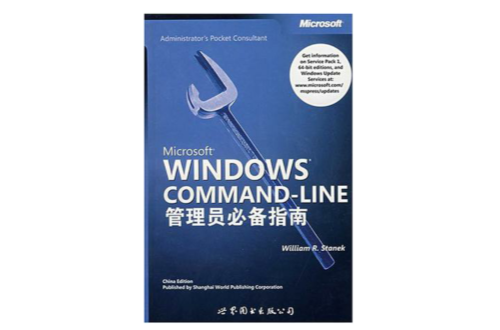《Microsoft WINDOWS COMMAND-LINE管理員必備指南》是北京世圖出版社出版的圖書,ISBN是9787506283274。
基本介紹
- 作者:威廉·斯坦內克
- ISBN:9787506283274
- 頁數:392
- 定價:98.00元
- 出版社:北京世圖
- 出版時間:2007-6
內容介紹,作者介紹,作品目錄,
內容介紹
本書為英文版。
William R. Stanek has 20 years of hands-on experience with advanced pro-gramming and development. He is a leading technology expert and an award-winning author. Over the years, his practical advice has helped millions of pro-grammers, developers, and network engineers all over the world. He has written more than two dozen computer books. Current and forthcoming books include Microsoft Windows XP Professional Administrator's Pocket Consultant, Microsoft Windows 2000 Administrator's Pocket Consultant 2nd Edition, Microsoft Win- dows Server 2003 Administrator's Pocket Consultant, and IIS 6.0 Administrator's Pocket Consultant.
Mr. Stanek has been involved in the commercial Internet community since 1991.
His core business and technology experience comes from more than 11 years of
military service. He has substantial experience in developing server technology,
encryption, and Internet solutions. He has written many technical white papers and training courses on a wide variety of topics. In addition, he is widely sought after as a subject matter expert.
Mr. Stanek has an MS in Information Systems with distinction and a BS in Com-
puter Science with highest honors. He is proud to have served in the Gulf War as a combat crew member on an electronic warfare aircraft. He flew on numer- ous combat missions into Iraq and was awarded nine medals for his wartime service, including the Air Force Distinguished Flying Cross, one of the highest flying honors in the United States. Currently, he resides in the Pacific Northwest with his wife and children.
作者介紹
William R. Stanek has 20 years of hands-on experience with advanced programming and development. He is a leading technology expert and an award-winning author. Over the years, his practical advice has helped millions of programmers, developers, and network engineers all over the world. He has written more than two dozen computer books. Current and forthcoming books include Microsoft Windows XP Professional Administrators Pocket Consultant, Microsoft Windows 2000 Administrators Pocket Consultant 2nd Edition, Microsoft Windows Server 2003 Administrators Pocket Consultant, and IIS 6.0 Administrators Pocket Consultant.
Mr. Stanek has been involved in the commercial Internet community since 1991.
His core business and technology experience comes from more than 11 years of military service. He has substantial experience in developing server technology, encryption, and Internet solutions. He has written many technical white papers and training courses on a wide variety of topics. In addition, he is widely sought after as a subject matter expert.
Mr. Stanek has an MS in Information Systems with distinction and a BS in Computer Science with highest honors. He is proud to have served in the Gulf War as a combat crew member on an electronic warfare aircraft. He flew on numerous combat missions into Iraq and was awarded nine medals for his wartime service, including the Air Force Distinguished Flying Cross, one of the highest flying honors in the United States. Currently, he resides in the Pacific Northwest with his wife and children.
作品目錄
Acknowledgments
Introduction
Part Ⅰ Windows Command Line Fundamentals
1 Overview of the Windows Command Line
Command Line Essentials
Understanding the Windows Command Shell
Understanding the MS-DOS Command Shell
Configuring Command-Line Properties
Working with the Command History
Using Windows Support Tools
Using Windows Server 2003 Resource Kit Tools
2 Getting the Most from the Command Line
Managing Command Shell Startup
Working with the Command Path
Managing the Command Path
Managing File Extensions and File Associations
Redirecting Standard Input, Output, and Error
Redirecting Standard Output to Other Commands
Redirecting I/0 to and from Files
Redirecting Standard Error
Chaining and Grouping Commands
Using Chains of Commands
Grouping Command Sequences
3 Command Line Scripting Essentials
Creating Command Line Scripts
Common Statements and Commands for Scripts
Clearing the Command-Shell Window
Adding Comments to Scripts
Managing Text Display and Command Echoing
Fine-Tuning Command Echo with @
Setting the Console Window Title and Colors
Passing Arguments to Scripts
Getting Acquainted with Variables
Using Variables in Scripts
Naming Variables
Setting Variable Values
Substituting Variable Values
Localizing Variable Scope
Using Mathematical Expressions
Working with Arithmetic and Assignment Operators
Understanding Operator Precedence
Simulating Exponents
Command-Line Selection Statements
Using If
Using If Not
Using If Defined and If Not Defined
Nesting Ifs
Making Comparisons in If Statements
Command Line Iteration Statements
Iteration Essentials
Stepping through a Series of Values
Iterating Through Groups of Files
Iterating Through Directories
Parsing File Content and Output
Creating Subroutines and Procedures
Using Subroutines
Using Procedures
4 Scheduling Tasks to Run Automatically
Part Ⅱ Windows Systems Administration
5 Managing Windows Systems
6 Event Logging,Tracking,and Automated Monitoring
7 Monitoring Processes and Performance
Part Ⅲ Windows File System and Disk Administration
8 Configuring and Maintaining Hard Disk Drives
9 Partitioning Basic Disks
10 Managing Volumes and RAID on Dynamic Disks
Part Ⅳ Windows Active Directory and Network Administration
11 Core Active Directory Services Administration
12 Managing Computer Accounts and Domain Controllers
13 Managing Active Directory Users and Groups
14 Administering Network Printers and Print Services
15 Configuring,Maintaining,and Troubleshooting TCP/IP Networking
Appendix
Introduction
Part Ⅰ Windows Command Line Fundamentals
1 Overview of the Windows Command Line
Command Line Essentials
Understanding the Windows Command Shell
Understanding the MS-DOS Command Shell
Configuring Command-Line Properties
Working with the Command History
Using Windows Support Tools
Using Windows Server 2003 Resource Kit Tools
2 Getting the Most from the Command Line
Managing Command Shell Startup
Working with the Command Path
Managing the Command Path
Managing File Extensions and File Associations
Redirecting Standard Input, Output, and Error
Redirecting Standard Output to Other Commands
Redirecting I/0 to and from Files
Redirecting Standard Error
Chaining and Grouping Commands
Using Chains of Commands
Grouping Command Sequences
3 Command Line Scripting Essentials
Creating Command Line Scripts
Common Statements and Commands for Scripts
Clearing the Command-Shell Window
Adding Comments to Scripts
Managing Text Display and Command Echoing
Fine-Tuning Command Echo with @
Setting the Console Window Title and Colors
Passing Arguments to Scripts
Getting Acquainted with Variables
Using Variables in Scripts
Naming Variables
Setting Variable Values
Substituting Variable Values
Localizing Variable Scope
Using Mathematical Expressions
Working with Arithmetic and Assignment Operators
Understanding Operator Precedence
Simulating Exponents
Command-Line Selection Statements
Using If
Using If Not
Using If Defined and If Not Defined
Nesting Ifs
Making Comparisons in If Statements
Command Line Iteration Statements
Iteration Essentials
Stepping through a Series of Values
Iterating Through Groups of Files
Iterating Through Directories
Parsing File Content and Output
Creating Subroutines and Procedures
Using Subroutines
Using Procedures
4 Scheduling Tasks to Run Automatically
Part Ⅱ Windows Systems Administration
5 Managing Windows Systems
6 Event Logging,Tracking,and Automated Monitoring
7 Monitoring Processes and Performance
Part Ⅲ Windows File System and Disk Administration
8 Configuring and Maintaining Hard Disk Drives
9 Partitioning Basic Disks
10 Managing Volumes and RAID on Dynamic Disks
Part Ⅳ Windows Active Directory and Network Administration
11 Core Active Directory Services Administration
12 Managing Computer Accounts and Domain Controllers
13 Managing Active Directory Users and Groups
14 Administering Network Printers and Print Services
15 Configuring,Maintaining,and Troubleshooting TCP/IP Networking
Appendix