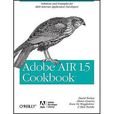“這本書史無前例地涵蓋了Adobe AIR 1.5和AIR開發的一切,你甚至找不到一個更好的創作團隊來幫你了解些。當我從事AIR開發時,這本書是除了我的鍵盤之外,另一個不可或缺的工具。” ——Lee Elrimelow Platform Evangelist,Adobe Systems,Inc。
基本介紹
- 書名:AdobeAIR1.5Cookbook
- 作者:Tucker.D.
- ISBN:9787564116330
- 頁數:418頁
- 出版社:東南大學出版社
Adobe AIR1.5Cookbook(影印版),內容簡介,作者簡介,編輯推薦,目錄,AIR Basics,Application Settings,Application Windows,Screens,HTML Content,
Adobe AIR1.5Cookbook(影印版)
·出版社:東南大學出版社
·頁碼:418 頁
·出版日期:2009年
·ISBN:9787564116330
·開本:16
內容簡介
完全由Adobe公司的AIR開發團隊審核的《Adobe AIR 1.5 Cookbook》,敘述了Web開發者和應用程式設計者最希望了解的最佳實踐、基本原理以及主題。《Adobe AIR1.5Cookbook(影印版)》中的實戰技巧可以幫助你解決在使用Adobe AIR建立桌面的富網際網路應用程式(Rich Internet Appliction)時所遇到的各種任務和情景。這是通過即學即用的實踐解決方案學習Adobe AIR微妙之處的理想方式,並且《Adobe AIR1.5Cookbook(影印版)》詳細解釋了它們為何及如何運作。這些技巧可以幫助你:
使用Flex、Flash或HTML和Ajax建立AIR應用程式
作者簡介
David Tucker,就職於Universal Mind公司,是一名從事Flex和AIR應用程式設計的軟體工程師。
編輯推薦
《Adobe AIR1.5Cookbook(影印版)》共分17個章節,主要對敘述了Web開發者和應用程式設計者最希望了解的最佳實踐、基本原理以及主題。書中的實戰技巧可以幫助你解決在使用Adobe AIR建立桌面的富網際網路應用程式時所遇到的各種任務和情景,並且詳細解釋了它們為何及如何運作。該書可供各大專院校作為教材使用,也可供從事相關工作的人員作為參考用書使用。
目錄
AIR Basics
1.1 Creating and Running an AIR Application with Flex Builder 3
Application Settings
2.1 Targeting a Specific Version of AIR
2.2 Setting the Application ID
2.3 Setting the Application Name and Filename
2.4 Setting the Application Version
2.5 Editing the Application Description and Copyright Information
2.6 Editing the Initial Window Settings
2.7 Setting the Installation Folder for an Application
2.8 Setting the Default Program Menu Folder
2.9 Setting a Custom Application Icon
2.10 Allowing an AIR Application to Interact with the Browser
2.11 Setting the Application to Handle All Updates
2.12 Determining the Application Version at Runtime
2.13 Creating Multilingual AIR Installations
Application Windows
3.1 Changing the Main Application Window
3.2 Launching a New Window in ActionScript
3.3 Launching a New Window (Flex)
3.4 Launching a New Window (JavaScript)
3.5 Creating Utility Windows
3.6 Creating Lightweight Windows
3.7 Creating a Full-Screen Window
3.8 Managing Multiple Windows
Screens
4.1 Positioning Windows on the Desktop
4.2 Positioning Windows Across Multiple Monitors
4.3 Determining the Monitors on Which an Application Is Currently Displayed
HTML Content
5.1 Displaying HTML Content
5.2 Accessing JavaScript from ActionScript in an HTML Container
5.3 Accessing ActionScript from JavaScript in an HTML Container
5.4 Scripting the DOM from ActionScript
5.5 Accessing and Editing an HTML Style Sheet from ActionScript
5.6 Accessing the HTML Container History List
5.7 Bridging Content from Different Security Sandboxes
5.8 Creating JavaScript Functions from ActionScript
5.9 Scrolling HTML Content in ActionScript
5.10 Using ActionScript Libraries Within an HTML Page