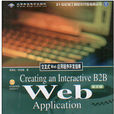基本介紹
- 作者:德博拉﹒科廷翰
- ISBN:9787900071781
- 頁數:193
- 定價:42.00元
- 出版社:北京希望電子出版社
- 出版時間:2001-7
內容介紹,作品目錄,
內容介紹
本書是一本關於“商務過程管理”的英文版最新專著,主旨是指導用戶使用IBM公司的戰略性電子開發軟體(包括 VisualAge for Java、 WebSphere Studio和 WebSphere應用程式伺服器)來創建互動式 Web應用程式。用戶通過使用S/390伺服器環境和現實的場景,可以學會如何在最新的Web應用程式中訪問CICS、DB2資料庫系統、IMS和MQSeries的企業資源。
全書由3部分和1個附錄組成。第1 部分是場景概述,分3章,描述了總的場景,包括伺服器環境的配置、創建Web應用程式的步驟,以及場景與現實世界中的企業到企業場景之間的關係。第2部分是“創建小服務程式”,共有4章,評述了如何創建作為Web應用程式基礎的4個小服務程式(即訂單小服務程式、請求小服務程式、接受小服務程式和電子郵件小服務程式)的步驟。用戶先用 VisualAge for Java和 WebSphere Studio來開發小服務程式,然後再將這些小服務程式運用到 WebSphere應用程式伺服器上。第3部分有2章,分別講述小服務程式的連線與故障診斷,教授用戶如何通過連線小服務程式來創建互動式Web應用程式,與用戶進行三次互動。
對開發Web應用程式缺少經驗的普通應用程式編程人員來說,本書是他們從事現實Web應用程式開發的利器;對經驗比較豐富的Web應用程式編程高手來說,本書可幫助他們進一步熟悉如何將S/390用作Web應用程式環境的一部分。本書也是高等院校有關專業師生教學、自學參考書,及科研院所圖書館必備的館藏讀物。
本光碟內容包括本版電子書。
全書由3部分和1個附錄組成。第1 部分是場景概述,分3章,描述了總的場景,包括伺服器環境的配置、創建Web應用程式的步驟,以及場景與現實世界中的企業到企業場景之間的關係。第2部分是“創建小服務程式”,共有4章,評述了如何創建作為Web應用程式基礎的4個小服務程式(即訂單小服務程式、請求小服務程式、接受小服務程式和電子郵件小服務程式)的步驟。用戶先用 VisualAge for Java和 WebSphere Studio來開發小服務程式,然後再將這些小服務程式運用到 WebSphere應用程式伺服器上。第3部分有2章,分別講述小服務程式的連線與故障診斷,教授用戶如何通過連線小服務程式來創建互動式Web應用程式,與用戶進行三次互動。
對開發Web應用程式缺少經驗的普通應用程式編程人員來說,本書是他們從事現實Web應用程式開發的利器;對經驗比較豐富的Web應用程式編程高手來說,本書可幫助他們進一步熟悉如何將S/390用作Web應用程式環境的一部分。本書也是高等院校有關專業師生教學、自學參考書,及科研院所圖書館必備的館藏讀物。
本光碟內容包括本版電子書。
作品目錄
Part1 overiew of the scenario
chapter 1 introduction
1. 1 scenario overview
1. 1. 1 s/390 software prerequisites
1. 1. 2 windows nt client software prerequisites
1. 2 overview of the servlets
1. 2. 1 order servlet
1. 2. 2 bid servlet
1. 2. 3 accept servlet
1.2. 4 email servlet
1. 3 overview of the server environment
1. 4 overview of the web application
1. 4. 1 from the user's perspective
1. 4. 2 from the programmer's perspective
chapter 2 install the development software
2. 1 install ibm visualage for java v3.02
2.2 install visualage fof java features
2.3 install ibm websphere studio 3.5
2.4 install a web browser
2.5 install the demo files
chapter 1 introduction
1. 1 scenario overview
1. 1. 1 s/390 software prerequisites
1. 1. 2 windows nt client software prerequisites
1. 2 overview of the servlets
1. 2. 1 order servlet
1. 2. 2 bid servlet
1. 2. 3 accept servlet
1.2. 4 email servlet
1. 3 overview of the server environment
1. 4 overview of the web application
1. 4. 1 from the user's perspective
1. 4. 2 from the programmer's perspective
chapter 2 install the development software
2. 1 install ibm visualage for java v3.02
2.2 install visualage fof java features
2.3 install ibm websphere studio 3.5
2.4 install a web browser
2.5 install the demo files
.chapter 3 about the server configuration
3.1 about the application flow
3.1.1 getting started
3.1.2 retrieving customer order information
3.1.3 requesting shipping options
3. 1.4 accepting a bid
3.1.5 emailing the customer
3.2 about the server applications
3. 2.1 about the customer and order applications
3. 2.2 about the shipper applications
3. 2.3 about the hub application
3.2. 4 about the ims customer application
3.2. 5 check database and transaction
3.3 about the subsystem configuration
3. 3.1 about mqseries configuration
3.3.2 about mq/cics bridge configuration
3.3. 3 about cics configuration
3. 3.4 about db2 configuration
3.3.5 about websphere application server configuration
3. 3.6 about ims connect
part 2 creating the servlets
chapter 4 create the order servlet
4.1 cteate java beans that access cics and db2
4.1.1 create the b2bapp project
4.1. 2 create the order package
4.1.3 create the cobol customer record type
4. 1.4 create the customerrecord class
4.1.5 create the cobol order record type
4. 1.6 create the orderrecord class
4.1. 7 create the retrievecustomercommand class
4.1.8 create the retrieveordercommand class
4.1.9 create the cicsretrievenavigator class
4.2 test the cics connection
4.2. 1 create a cicsnavexecute test application
4.2. 2 run the cicsnavexecute test
4.2. 3 what you have proved so far
4.2.4 create a version of the ordr peckage
4.3 generate the order servlet and generic user interface files
4.3.1 preparing the websphere studio project
4.3.2 generate the order servlel html, and jsp files
4.4 customize the order servlet
4.5 publish the order servlet on the test stage
4.5.1 set up studio publishing for local testing
4. 5.2 publish the order files on the test stags
4.6 test the order servlet in the websphere test environment
4. 6.1 set up the servlet engine classpath
4.6.2 run the servlet engine
4.6.3 run the servlet
4.7 modify the order beans for publishing on the server
4.7.1 abot the modifications
4. 7. 2 change the code psge
4.7.3 change the command bean properties
4.7.4 change the navigator properties
4.7.5 export from visualage for java to websphere
4. 8 publish the order servlet on the server
4.8.1 modify the servlet configuration file
4.8. 2 modify the user interface files
4.8.3 prepare to publish on the host
4.8.4 publish the order files on the server
4.8.5 check the websphere application server classpath
4. 8.6 provide permissions for the published files
4.9 test the order servlet from a web browser
chapter 5 create the bid servlet
5.1 create java beans that access mqseries
5.1.1 create the bid package
5.1.2 create the bidmessagetype record type
5.1.3 create the bidrequest record class
5.1.4 create the allbidsmessagetype record type
5.1.5 create the allbidsreply record class
5.1. 6 create the bidrequestcommand class
5.1.7 create the allbidsreplycommand class
5.1.8 create the bidsnavigator class
5.2 test the mq connection
5.2. 1 create a testbidsnav test application
5.2.2 run testbidsnav to test the mq connection
5.2. 3 create a version of the bid package
5.3 generate the bidservlet and generic user interface
5.3.1 prepare to generate
5.3.2 generate the bid servlet, html, and jsp files
5.4 customize the bid servlet
5.5 publish the bid servlet on the test stage
5.6 test the bid servlet in the websphere test environment
5.6.1 start the websphere test environment
5.6.2 run the servlet engine
5.6.3 run the servlet
5.7 publish the bid servlet on the server
5.7.1 modify the servlet configuration file
5.7.2 modify the user interface files
5.7.3 publish the bid files on the server
5. 7.4 check the websphere application server classpath
5.7.5 provide permissions for the published files
5.8 test the bid servlet from a web browser
chapter 6 create the accept servlet
6.1 create java beans to exchange mqseries messages
6.1.1 create the accept package
6.1.2 create the acceptmessagetype record type
6.1.3 create the acceptrequestmessage record class
6.1.4 create the bothconfmessage record type
6.1.5 create the bothconfreply record class
6.1.6 create the acceptrequestcommand class
6.1.7 create the bothconfreplycommand class
6.1.8 create the acceptnavigator class
6.2 test the mq connection
6.2.1 create the testacceptnav class
6.2.2 run testacceptnav to test the mq connection
6.2.3 review what you have demonstrated
6.2.4 create a version the accept package
6.3 generate the accept servlet and generic user interface files
6.3.1 getting the accept bean files into websphere studio
6.3. 2 generate the accept servlet, html, and jsp files
6.4 customize the accept servlet
6.5 publish the accept servlet on the test stage
6.6 test the accept sefvlet in the websphere test environment
6.7 publish the accept servlet on the server
6.7.1 modify the servlet configuration file
6.7.2 modify the user interface files
6.7.3 publish the accept files on the server
6.7.4 provide permissions for the published accept files
6.8 test the accept sefvlet from a web browser
6.9 summary
chapter 7 cwreate the email servlet
7.1 create the ims beans
7. 1.1 create the package
7.1.2 create a recordtype for the input message
7.1.3 create a transaction input record bean
7.1.4 create a recordtype for the output message
7.1.5 create a transaction output record bean
7.1.6 create a command class for the ims transaction
7.2 test the beans in the websphere test environment
7.2.1 create the test javaserver page
7.2.2 run the java server page locally
7.3 create the servlet and add email functionality
part 3 creatinn the web application
chapter 8 join the servlets
8.1 define a web application in websphere application server
8.2 provide the interactive flow
8.2.1 create the opening page
8.2.2 modify the order results page
8.2.3 modify the order servlet configuration file
8.2.4 modify the bid results page
8.2.5 modify the bid servlet configuration file
8.2.6 modify the accept results page
8.2.7 modify the accept sefvlet configuration file
8.3 modlfy the generated servlets to pass the data
8.3.1 understanding the order servlet
8.3. 2 understanding the bid servlet
8.3.3 modifying the accept servlet
8.4 optionally,enhance the user interface
8.5 considerations for developing your own web applications
chapter 9 troubleshooting
appendix a server applications rerference information
a.1 message syntax
a. 1. 1 bid messages
a.1.2 accept messages
a.2 server application quick reference
3.1 about the application flow
3.1.1 getting started
3.1.2 retrieving customer order information
3.1.3 requesting shipping options
3. 1.4 accepting a bid
3.1.5 emailing the customer
3.2 about the server applications
3. 2.1 about the customer and order applications
3. 2.2 about the shipper applications
3. 2.3 about the hub application
3.2. 4 about the ims customer application
3.2. 5 check database and transaction
3.3 about the subsystem configuration
3. 3.1 about mqseries configuration
3.3.2 about mq/cics bridge configuration
3.3. 3 about cics configuration
3. 3.4 about db2 configuration
3.3.5 about websphere application server configuration
3. 3.6 about ims connect
part 2 creating the servlets
chapter 4 create the order servlet
4.1 cteate java beans that access cics and db2
4.1.1 create the b2bapp project
4.1. 2 create the order package
4.1.3 create the cobol customer record type
4. 1.4 create the customerrecord class
4.1.5 create the cobol order record type
4. 1.6 create the orderrecord class
4.1. 7 create the retrievecustomercommand class
4.1.8 create the retrieveordercommand class
4.1.9 create the cicsretrievenavigator class
4.2 test the cics connection
4.2. 1 create a cicsnavexecute test application
4.2. 2 run the cicsnavexecute test
4.2. 3 what you have proved so far
4.2.4 create a version of the ordr peckage
4.3 generate the order servlet and generic user interface files
4.3.1 preparing the websphere studio project
4.3.2 generate the order servlel html, and jsp files
4.4 customize the order servlet
4.5 publish the order servlet on the test stage
4.5.1 set up studio publishing for local testing
4. 5.2 publish the order files on the test stags
4.6 test the order servlet in the websphere test environment
4. 6.1 set up the servlet engine classpath
4.6.2 run the servlet engine
4.6.3 run the servlet
4.7 modify the order beans for publishing on the server
4.7.1 abot the modifications
4. 7. 2 change the code psge
4.7.3 change the command bean properties
4.7.4 change the navigator properties
4.7.5 export from visualage for java to websphere
4. 8 publish the order servlet on the server
4.8.1 modify the servlet configuration file
4.8. 2 modify the user interface files
4.8.3 prepare to publish on the host
4.8.4 publish the order files on the server
4.8.5 check the websphere application server classpath
4. 8.6 provide permissions for the published files
4.9 test the order servlet from a web browser
chapter 5 create the bid servlet
5.1 create java beans that access mqseries
5.1.1 create the bid package
5.1.2 create the bidmessagetype record type
5.1.3 create the bidrequest record class
5.1.4 create the allbidsmessagetype record type
5.1.5 create the allbidsreply record class
5.1. 6 create the bidrequestcommand class
5.1.7 create the allbidsreplycommand class
5.1.8 create the bidsnavigator class
5.2 test the mq connection
5.2. 1 create a testbidsnav test application
5.2.2 run testbidsnav to test the mq connection
5.2. 3 create a version of the bid package
5.3 generate the bidservlet and generic user interface
5.3.1 prepare to generate
5.3.2 generate the bid servlet, html, and jsp files
5.4 customize the bid servlet
5.5 publish the bid servlet on the test stage
5.6 test the bid servlet in the websphere test environment
5.6.1 start the websphere test environment
5.6.2 run the servlet engine
5.6.3 run the servlet
5.7 publish the bid servlet on the server
5.7.1 modify the servlet configuration file
5.7.2 modify the user interface files
5.7.3 publish the bid files on the server
5. 7.4 check the websphere application server classpath
5.7.5 provide permissions for the published files
5.8 test the bid servlet from a web browser
chapter 6 create the accept servlet
6.1 create java beans to exchange mqseries messages
6.1.1 create the accept package
6.1.2 create the acceptmessagetype record type
6.1.3 create the acceptrequestmessage record class
6.1.4 create the bothconfmessage record type
6.1.5 create the bothconfreply record class
6.1.6 create the acceptrequestcommand class
6.1.7 create the bothconfreplycommand class
6.1.8 create the acceptnavigator class
6.2 test the mq connection
6.2.1 create the testacceptnav class
6.2.2 run testacceptnav to test the mq connection
6.2.3 review what you have demonstrated
6.2.4 create a version the accept package
6.3 generate the accept servlet and generic user interface files
6.3.1 getting the accept bean files into websphere studio
6.3. 2 generate the accept servlet, html, and jsp files
6.4 customize the accept servlet
6.5 publish the accept servlet on the test stage
6.6 test the accept sefvlet in the websphere test environment
6.7 publish the accept servlet on the server
6.7.1 modify the servlet configuration file
6.7.2 modify the user interface files
6.7.3 publish the accept files on the server
6.7.4 provide permissions for the published accept files
6.8 test the accept sefvlet from a web browser
6.9 summary
chapter 7 cwreate the email servlet
7.1 create the ims beans
7. 1.1 create the package
7.1.2 create a recordtype for the input message
7.1.3 create a transaction input record bean
7.1.4 create a recordtype for the output message
7.1.5 create a transaction output record bean
7.1.6 create a command class for the ims transaction
7.2 test the beans in the websphere test environment
7.2.1 create the test javaserver page
7.2.2 run the java server page locally
7.3 create the servlet and add email functionality
part 3 creatinn the web application
chapter 8 join the servlets
8.1 define a web application in websphere application server
8.2 provide the interactive flow
8.2.1 create the opening page
8.2.2 modify the order results page
8.2.3 modify the order servlet configuration file
8.2.4 modify the bid results page
8.2.5 modify the bid servlet configuration file
8.2.6 modify the accept results page
8.2.7 modify the accept sefvlet configuration file
8.3 modlfy the generated servlets to pass the data
8.3.1 understanding the order servlet
8.3. 2 understanding the bid servlet
8.3.3 modifying the accept servlet
8.4 optionally,enhance the user interface
8.5 considerations for developing your own web applications
chapter 9 troubleshooting
appendix a server applications rerference information
a.1 message syntax
a. 1. 1 bid messages
a.1.2 accept messages
a.2 server application quick reference