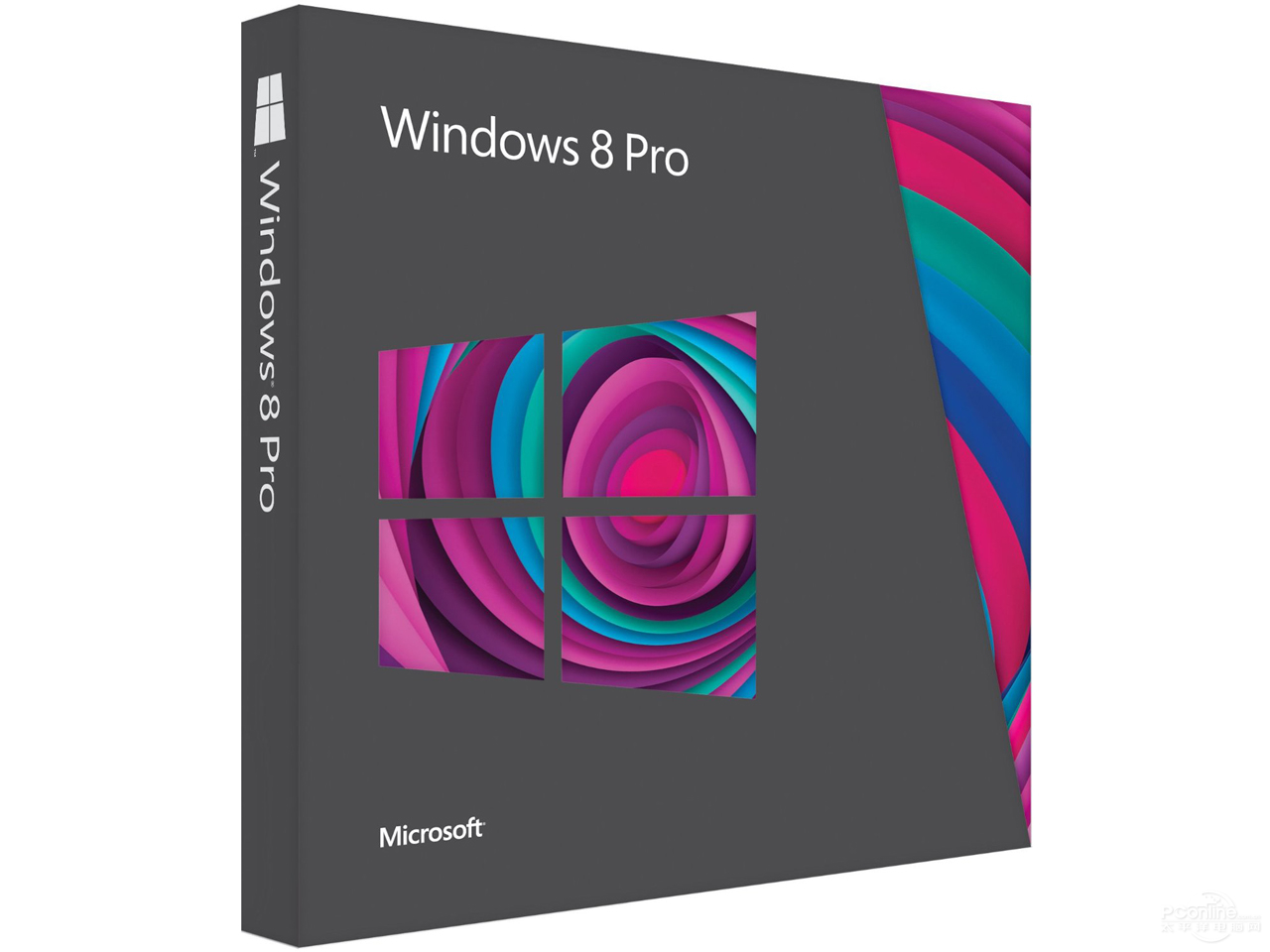Windows 8 有四個版本,分別是Windows 8、Windows 8 Pro、Win8企業版和ARM 版的Windows 8 RT。Windows 8 Pro的特點:Windows 8 Pro 增加了加密、虛擬化、PC 管理等企業功能。有趣的是,Media Center 變成一個另購的超值包,只能裝在 Windows 8 Pro 版本上。
基本介紹
- 中文名:Windows 8專業版
- 外文名:Windows 8 Pro(Professional)
- 發行商:微軟(Microsoft)
- 開發商:微軟(Microsoft)
版本比較
對比
功能特性 | Windows RT | Windows 8 (標準版) | Windows8 Pro (專業版) | Windows 8 Enterprise (企業版) |
與現有Windows 兼容 | 無 | 有 | 有 | 有 |
購買渠道 | 在設備上預裝 | 大多數渠道 | 大多數渠道 | 經過認證的客戶 |
架構 | ARM (32-bit) | IA-32 (32-bit) or x86-64 (64-bit) | IA-32 (32-bit) or x86-64 (64-bit) | IA-32 (32-bit) or x86-64 (64-bit) |
安全啟動 | 有 | 有 | 有 | 有 |
圖片密碼 | 有 | 有 | 有 | 有 |
開始界面、動態磁帖以及相關效果 | 有 | 有 | 有 | 有 |
觸摸鍵盤、拇指鍵盤 | 有 | 有 | 有 | 有 |
語言包 | 有 | 有 | 有 | 有 |
更新的資源管理器 | 有 | 有 | 有 | 有 |
標準程式 | 有 | 有 | 有 | 有 |
檔案歷史 | 有 | 有 | 有 | 有 |
系統的重置功能 | 有 | 有 | 有 | 有 |
Play To “播放至”功能 | 有 | 有 | 有 | 有 |
Connected standby保持網路連線的待機 | 有 | 有 | 有 | 有 |
Windows Update | 有 | 有 | 有 | 有 |
Windows Defender | 有 | 有 | 有 | 有 |
增強的多顯示屏支持 | 有 | 有 | 有 | 有 |
新的任務管理器 | 有 | 有 | 有 | 有 |
ISO 鏡像 and VHD 掛載 | 有 | 有 | 有 | 有 |
移動通信功能 | 有 | 有 | 有 | 有 |
Microsoft 賬戶 | 有 | 有 | 有 | 有 |
Internet Explorer 10 | 有 | 有 | 有 | 有 |
SmartScreen | 有 | 有 | 有 | 有 |
Windows 商店 | 有 | 有 | 有 | 有 |
Xbox Live 程式 (包括 Xbox Live Arcade) | 有 | 有 | 有 | 有 |
Exchange ActiveSync | 有 | 有 | 有 | 有 |
快速睡眠(snap) | 有 | 有 | 有 | 有 |
VPN連線 | 有 | 有 | 有 | 有 |
Device encryption | 有 | 無 | 無 | 無 |
隨系統預裝的Microsoft Office | 有 | 無 | 無 | 無 |
桌面 | 部分 | 有 | 有 | 有 |
儲存空間管理(storage space) | 無 | 有 | 有 | 有 |
Windows Media Player | 無 | 有 | 有 | 有 |
Windows Media Center | 無 | 無 | 需另行添加 | 無 |
遠程桌面 | 只作客戶端 | 只作客戶端 | 客戶端和服務端 | 客戶端和服務端 |
從VHD啟動 | 無 | 無 | 有 | 有 |
BitLocker and BitLocker To Go | 無 | 無 | 有 | 有 |
檔案系統加密 | 無 | 無 | 有 | 有 |
加入Windows 域 | 無 | 無 | 有 | 有 |
組策略 | 無 | 無 | 有 | 有 |
AppLocker | 無 | 無 | 有 | 有 |
Hyper-V | 無 | 無 | 僅64bit支持 | |
Windows To Go | 無 | 無 | 無 | 有 |
DirectAccess | 無 | 無 | 無 | 有 |
分支快取(BranchCache) | 無 | 無 | 無 | 有 |
以RemoteFX提供視覺特效 | 無 | 無 | 無 | 有 |
Metro風格程式的部署 | 無 | 無 | 無 | 有 |
| Feature Name | Windows 8 | Windows 8 Pro | Windows 8 RT |
|---|---|---|---|
Upgrades from Windows 7 Starter,HB,HP | Y | Y | N |
Upgrades from Windows 7 Professional,Ultimate | N | Y | N |
Start screen,Semantic Zoom,Live Tiles | Y | Y | Y |
Windows Store | Y | Y | Y |
Apps | Y | Y | Y |
Microsoft Office | N | N | Y |
IE10 | Y | Y | Y |
Device Encryption | N | N | N |
Connected Standby | Y | Y | Y |
Microsoft Account | Y | Y | Y |
Desktop | Y | Y | Y |
Installation of x86/64 and desktop software | Y | Y | N |
Updated Windows Explorer | Y | Y | Y |
Windows Defender | Y | Y | Y |
SmartScreen | Y | Y | Y |
Windows Update | Y | Y | Y |
Enhanced Task Manager | Y | Y | Y |
Switch language on the fly (Language Packs) | Y | Y | Y |
Better multiple monitor support | Y | Y | Y |
Storage Space | Y | Y | N |
Windows Media Player | Y | Y | N |
Enchange ActiveSync | Y | Y | Y |
File history | Y | Y | Y |
ISO/VHD mount | Y | Y | Y |
Mobile broadband feature | Y | Y | Y |
Picture password | Y | Y | Y |
Play To | Y | Y | Y |
Remote Desktop(client) | Y | Y | Y |
Reset and refresh your PC | Y | Y | Y |
Snap | Y | Y | Y |
Touch and Thumb keyboard | Y | Y | Y |
Trusted boot | Y | Y | Y |
VPN client | Y | Y | Y |
BitLocker and Bitlocker To Go | N | Y | N |
Boot from VHD | N | Y | N |
Client Hyper-V | N | Y | N |
Domain Join | N | Y | N |
Encrypting File System | N | Y | N |
Group Policy | N | Y | N |
Remote Desktop(host) | N | Y | N |