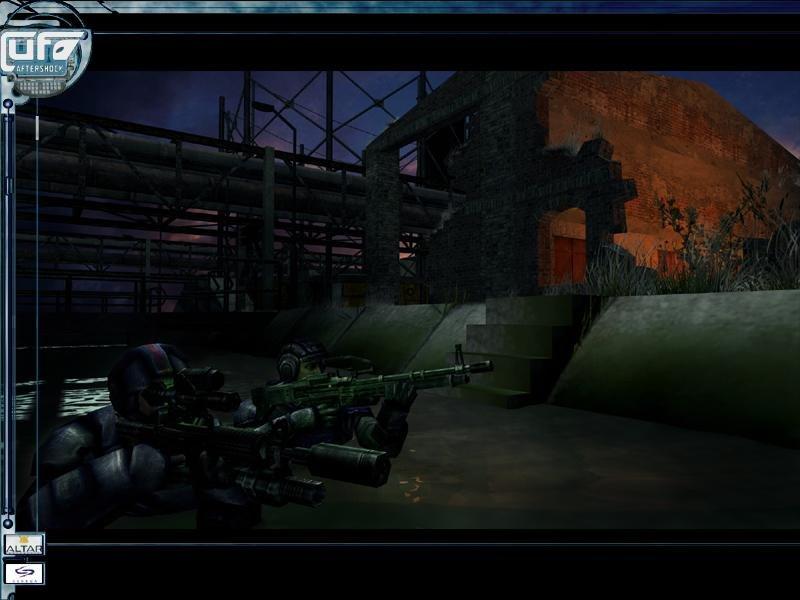幽浮:餘震,是一款DVDClone版的遊戲。捷克遊戲發行商 Cenega Publishing 於15日宣布將發行由Altar Interactive 所製作的科幻戰略遊戲續作《UFO: Aftershock》。這款《UFO: Aftershock》是去年推出的《UFO: Aftermath》之續作,《UFO: Aftershock》遊戲內容將從《UFO: Aftermath》最後結束的部份接續下去;地球被一群想把地球變成一個大型有機生命體的外星人占領之後,部份人類則被迫遷徙至一顆軌道衛星上,而《UFO: Aftershock》故事劇情就是從人類在這顆軌道衛星上過了數年生活後開始;《UFO: Aftershock》是一款包括小組戰術行動及全球戰略類型的遊戲,這款遊戲預計將在2005年第三季度推出。
基本介紹
- 中文名:幽浮:餘震
- 外文名:Ufo Aftershock
- 版本:DVDClone版
- 開發:ALTAR Interactive
基本信息,英文介紹,
基本信息
中文名稱:幽浮:餘震
英文名稱:Ufo Aftershock
版本:DVDClone版
簡介:
轉自TLF
開發:ALTAR Interactive
發行:Cenega / Tri Synergy
容量:1DVD
語種:英文
平台:PC
類型:Role-Playing / Strategy
英文介紹
QUOTE
Method #1
1. Run alcohol and select Burn Image. Select .mdf
file
2. Pick RAW/DAO, 4x speed between writing options
3. Don't select any profile. Only enable Buffer
Underrun Protection.
4. When Alcohol request TOC, leave TOC unmodified
"First Option" (reccomended choice)
5. Run the copy with a cdrom/dvdrom reader. Don't
use a burner if it is not a Plextor, in which
case you have to use Plextools and use the
"Enable Hide CD-R Media" option
6. Install the game, and reboot if needed (due to
starforce drivers)
7. Launch the game and have fun
Method #2
1. You need Windows XP SP2 in order to play
2. IDE PCI Controller Drivers MUST be OS STANDARD
IDE PCI Drivers
3. Unpack file sfcure01 located in itw-tools.rar,
launch file !setup.bat through MS-Dos prompt
and reboot your box
4. If you have AMD64, then use sfcure_x64 instead
5. Mount Alcohol 120 image and install the game
6. Once installation is complete, launch sfdrup 2
update StarForce3 drivers and reboot box
7. Launch !start.bat through MS-Dos Prompt, file
located in the tools.rar pack
8. Unpack file sfn.rar & launch sfn.exe
9. Select in this order: "Disable node", "Disable
CD", "Disable node", and the IDE channel you
use for real CD/DVD units ( Pr. Slave, Sc.
Master or Sc. Slave ), depending